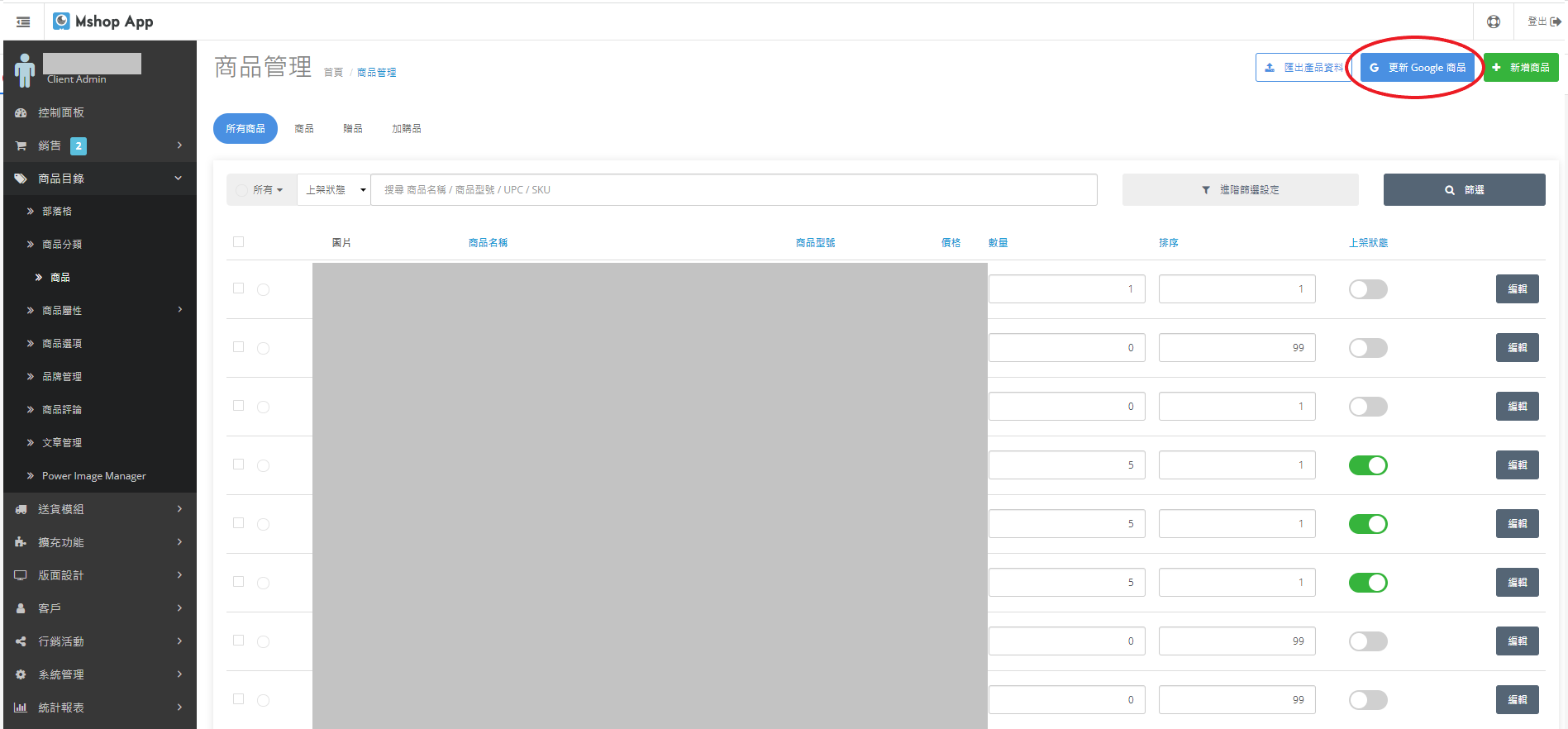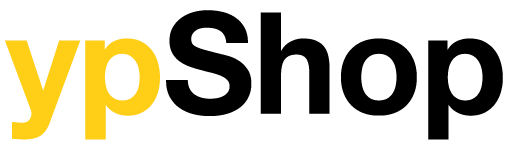Google Merchant Center 設定
連上Google Ads
Vincent Yung
上次更新 2 年前
首先登入Google Adwords,在工具(Tools) > 設定(setup) > Google Merchant Center
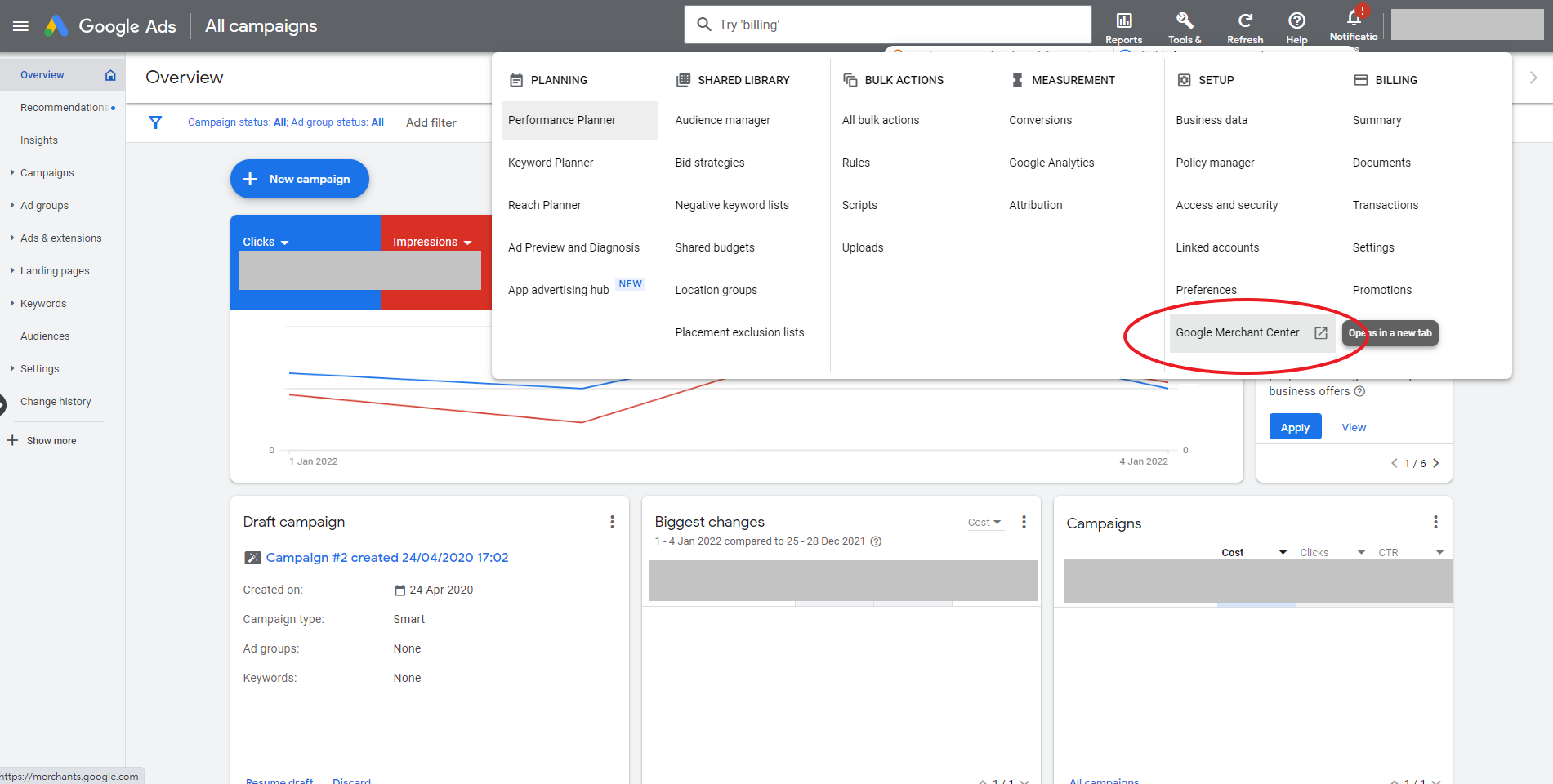
輸入【您的商家資訊】

輸入【您的網址】
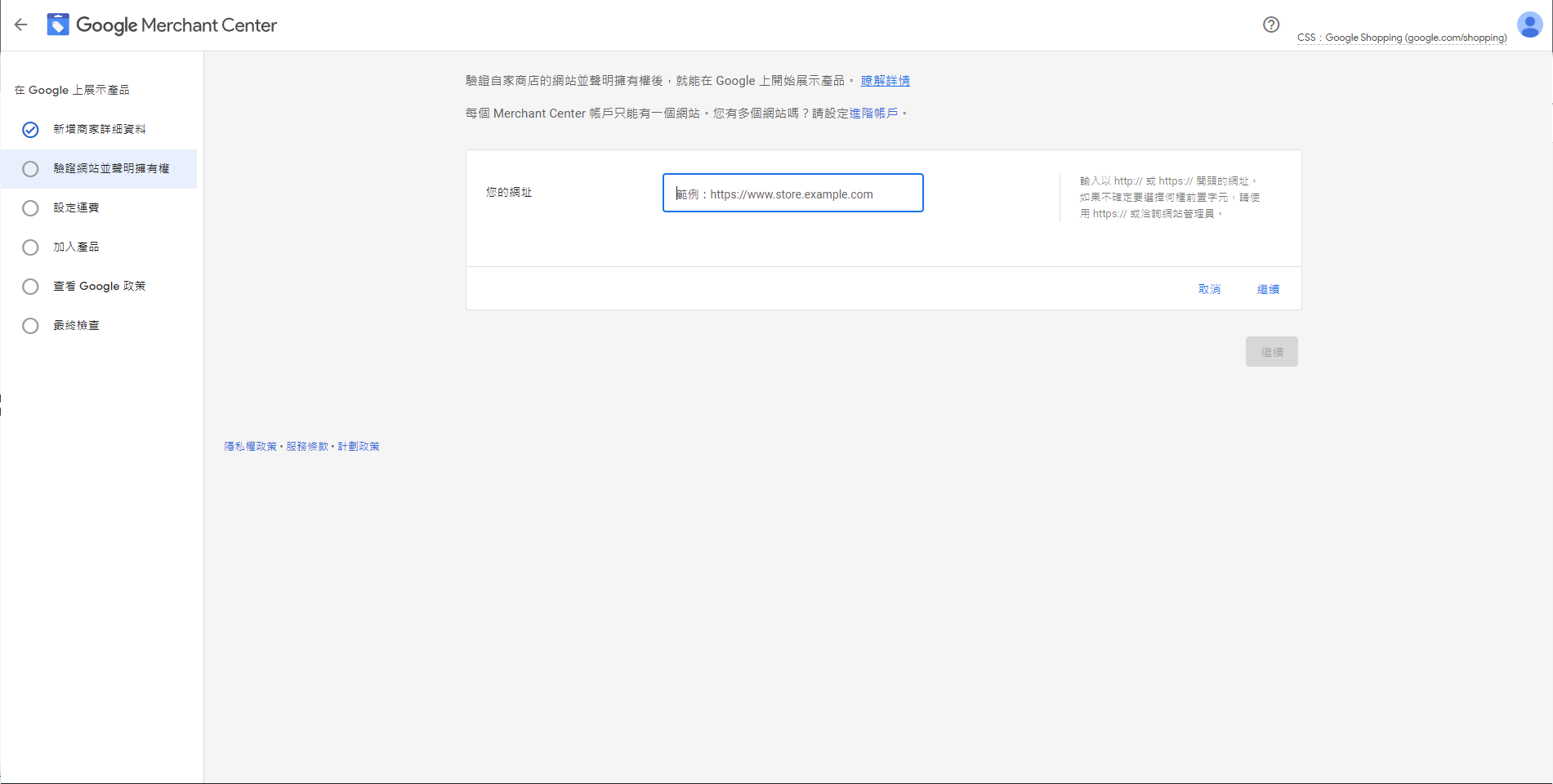
設定【客戶運費】

大在選擇加入產品時,【上傳多項產品】
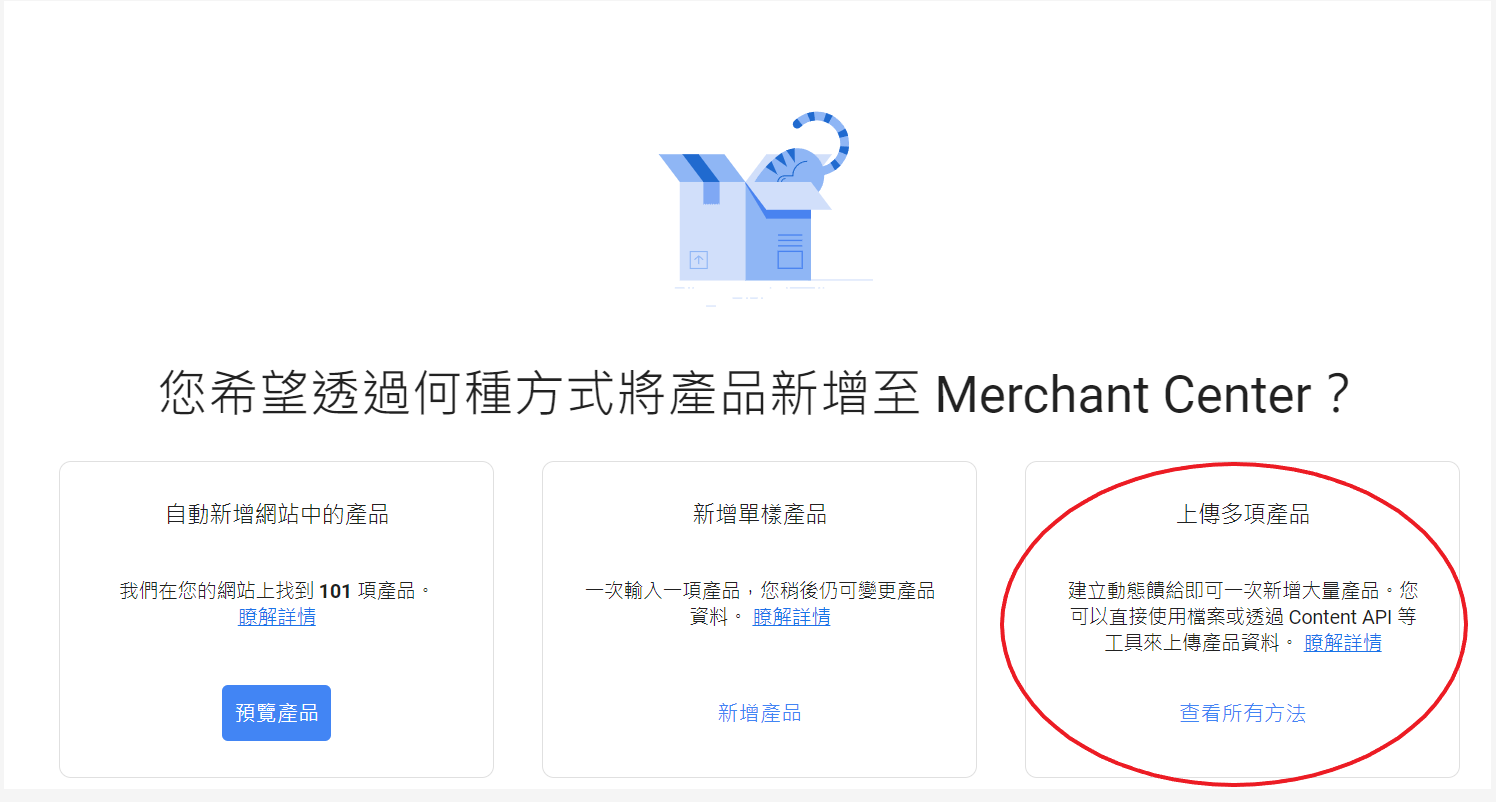
選擇【地區】和【語言】

選擇【Content API】>【建立動態網站】
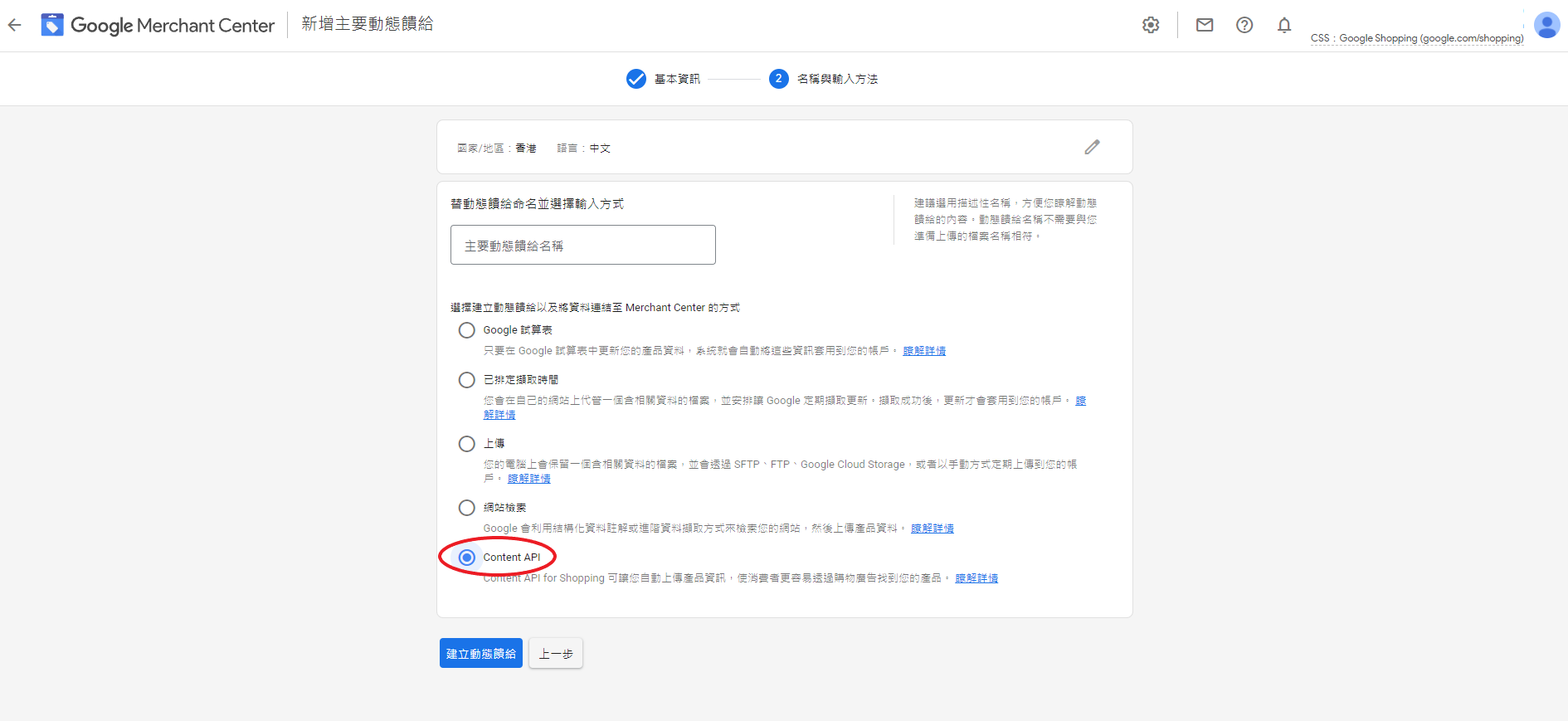
在【設定】的【Content API】
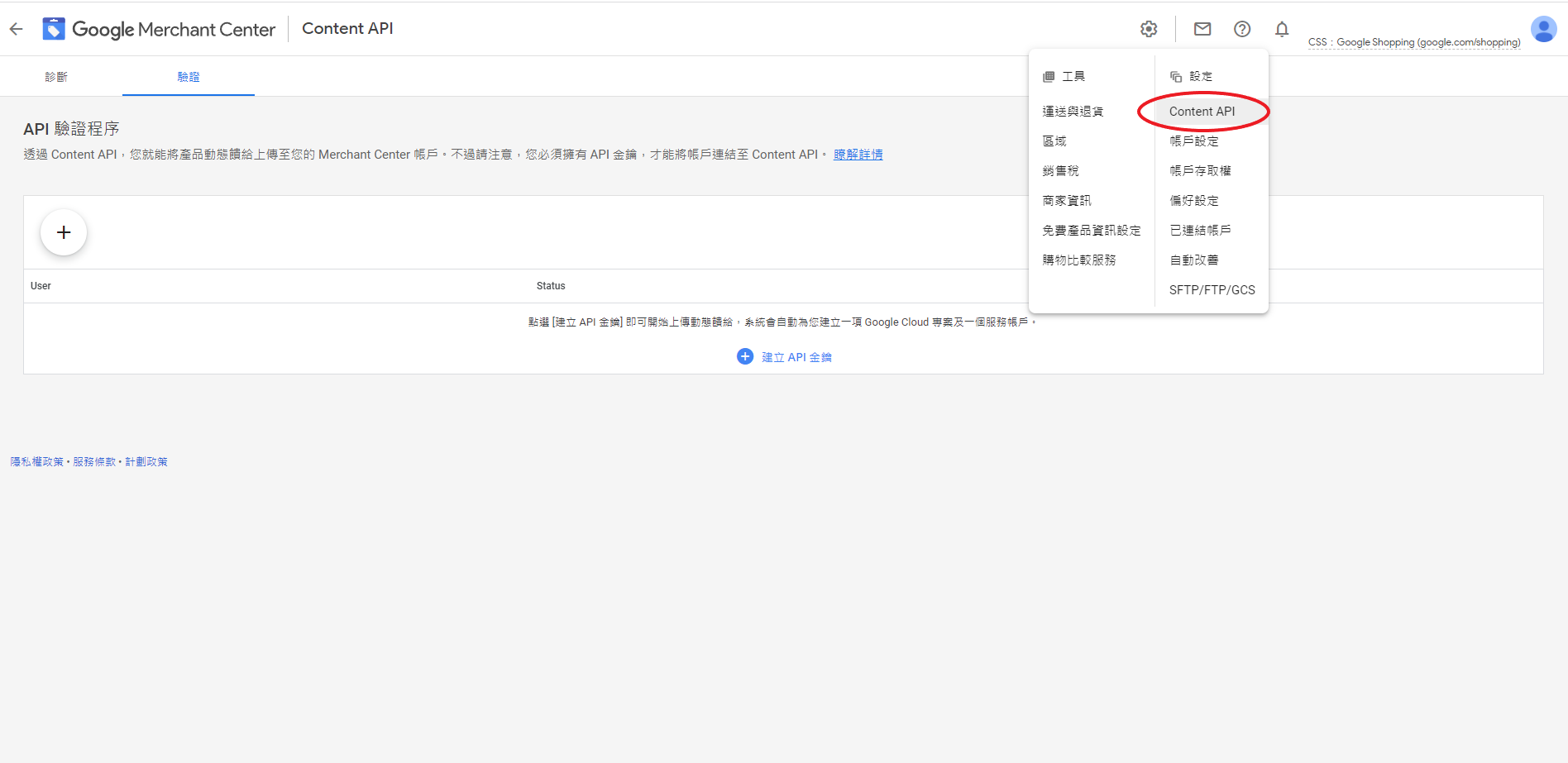
同意條款並【確定】
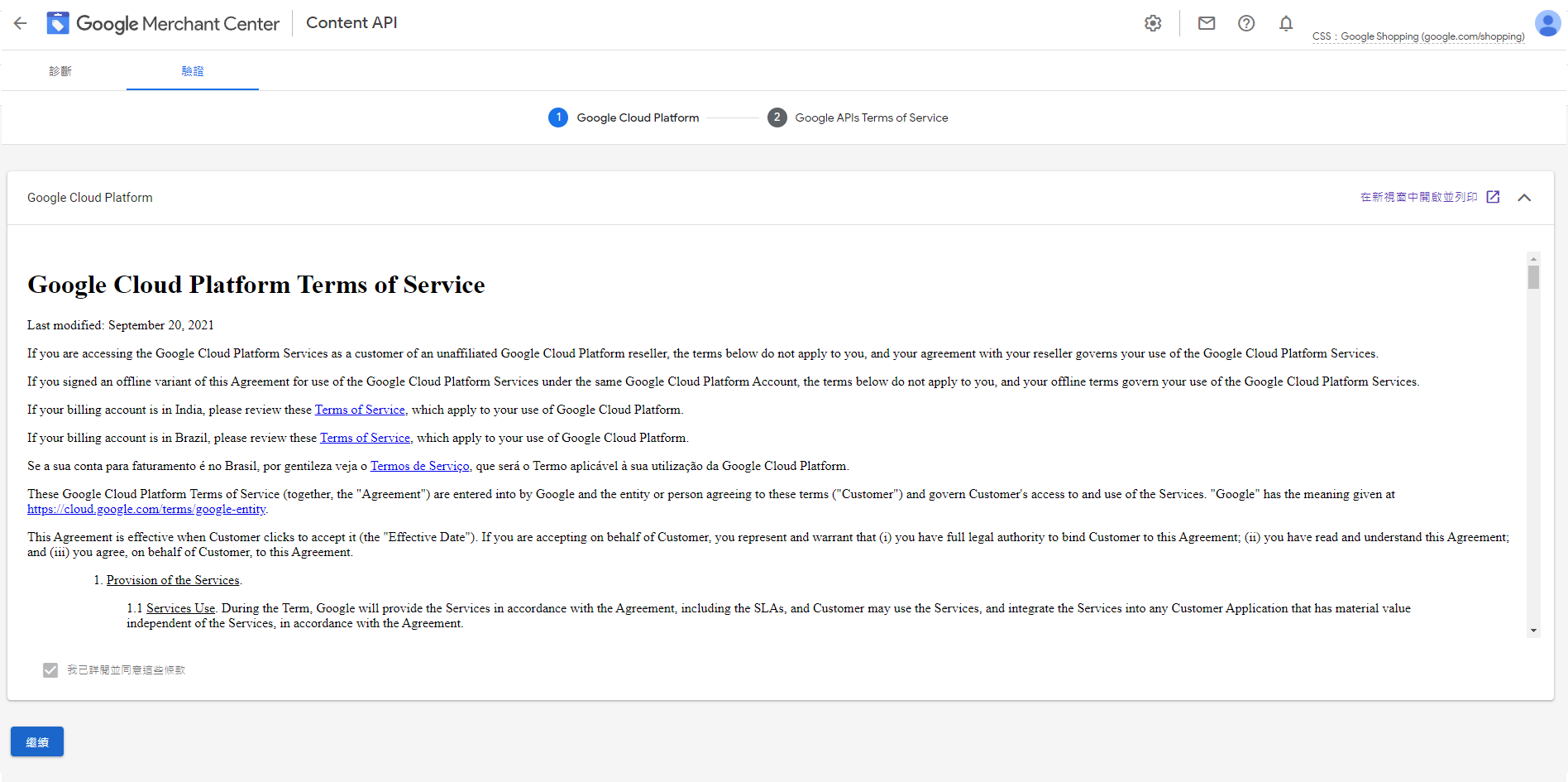
確定後你會獲得 content-api-key.json,然後把此檔案發送給Mshop,我們會幫你進行設定。Google Merchant Center需要大約3天作審核。
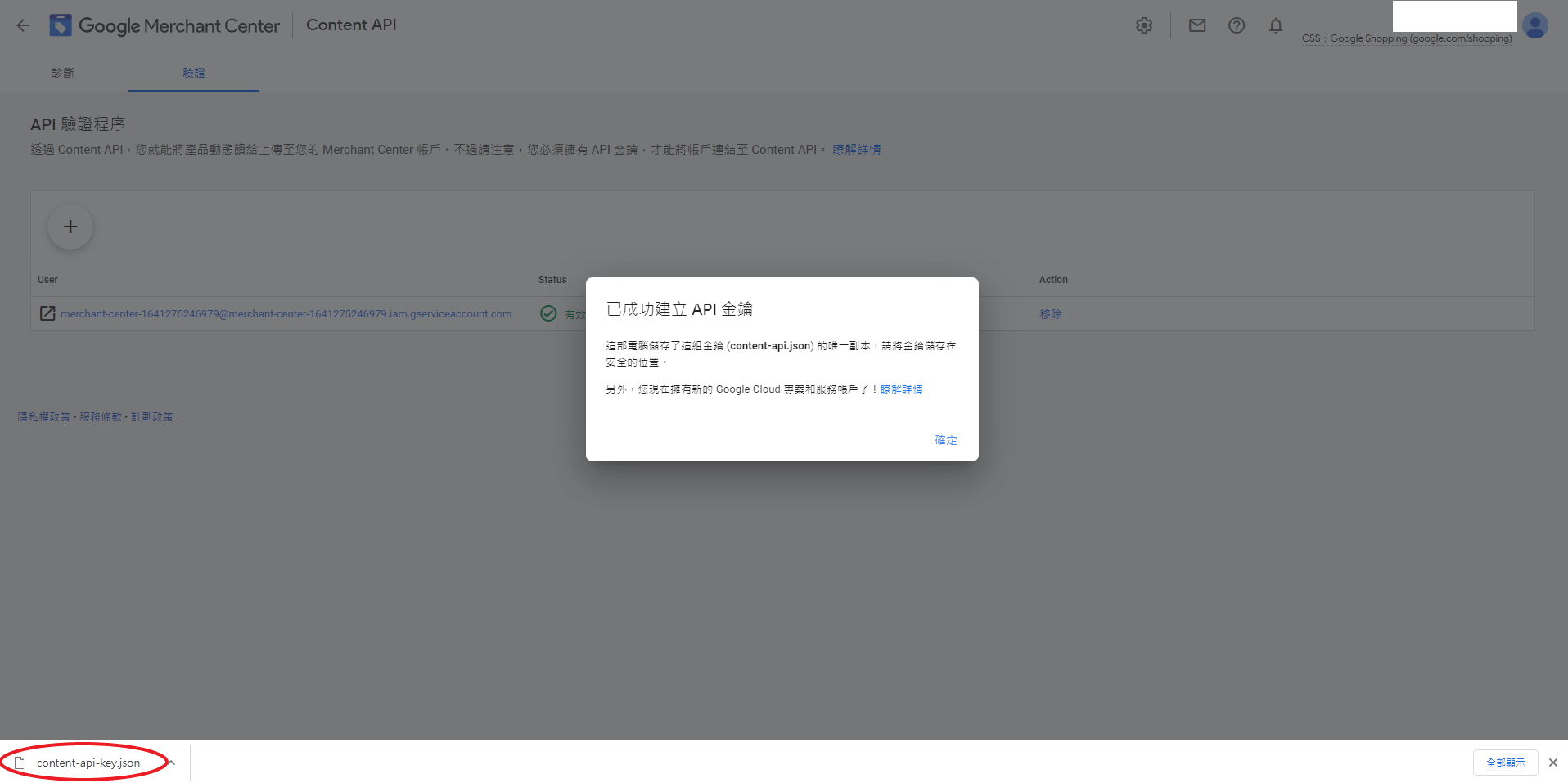
另外,在Google Merchant Center內選擇你的Google Ads 客戶 ID,按【連結】
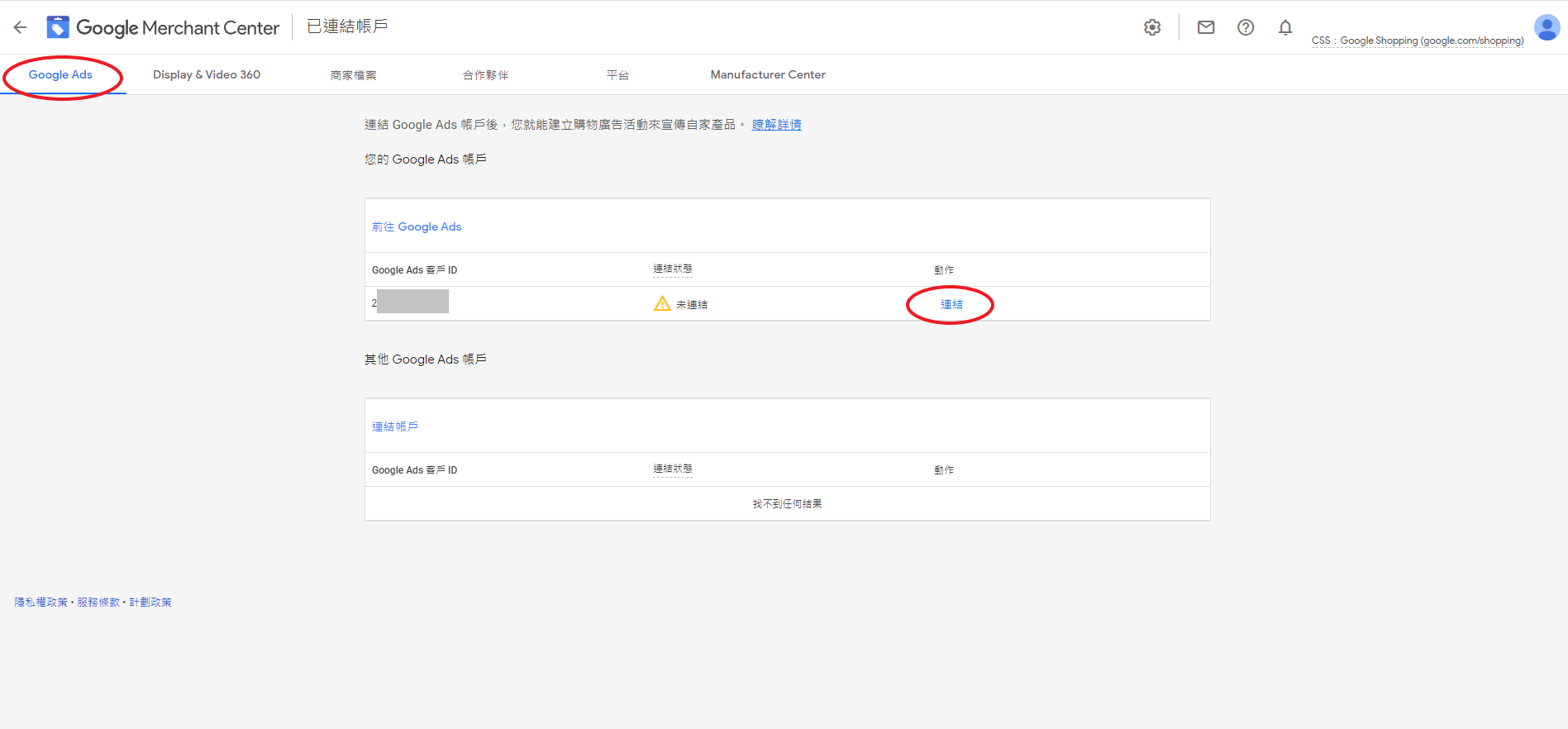
在Google Ads內,你會收到通知,按【Approve】便成功連結上。
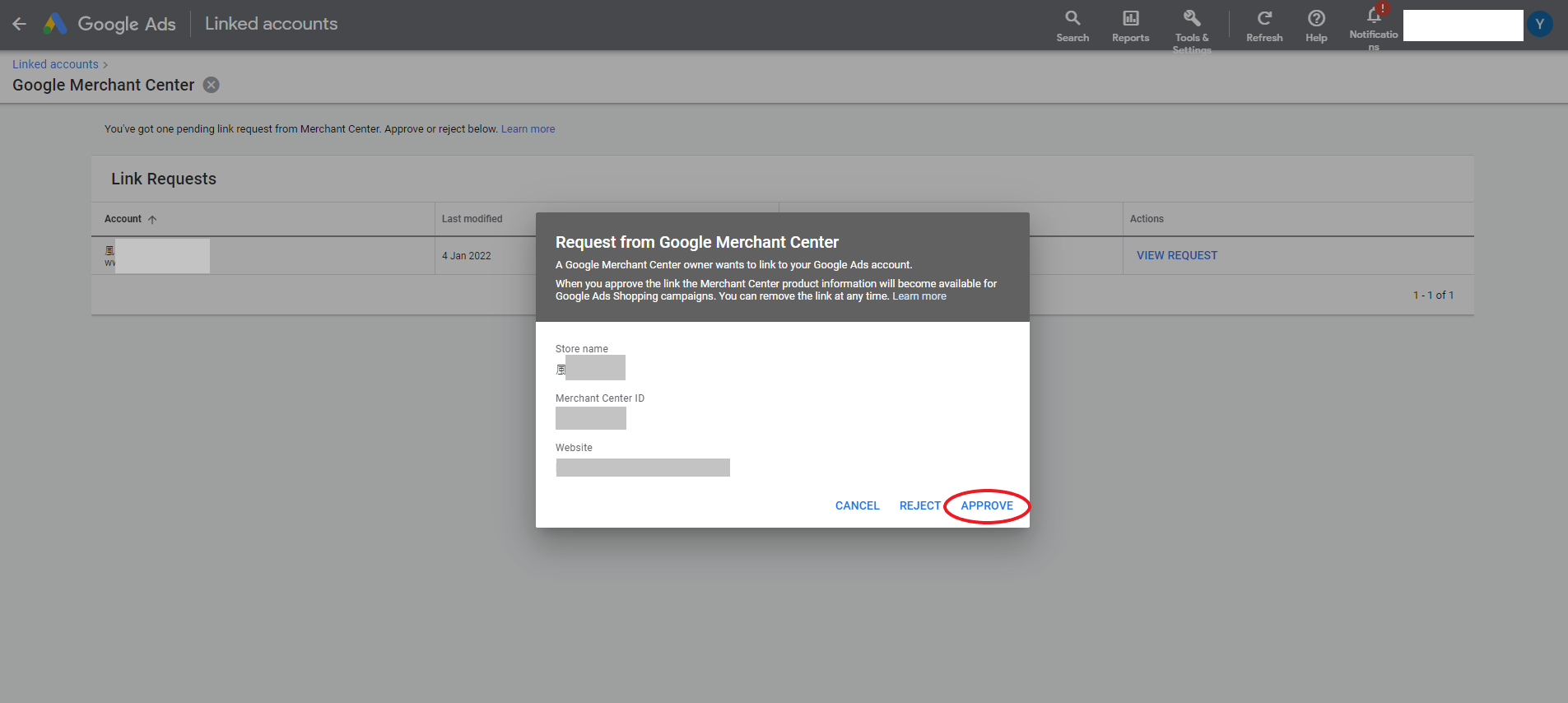
在後台【商品】頁,你可以找到【更新Google商品】。當你完成任何商品更新,按此便會更新到Google Merchant Center。